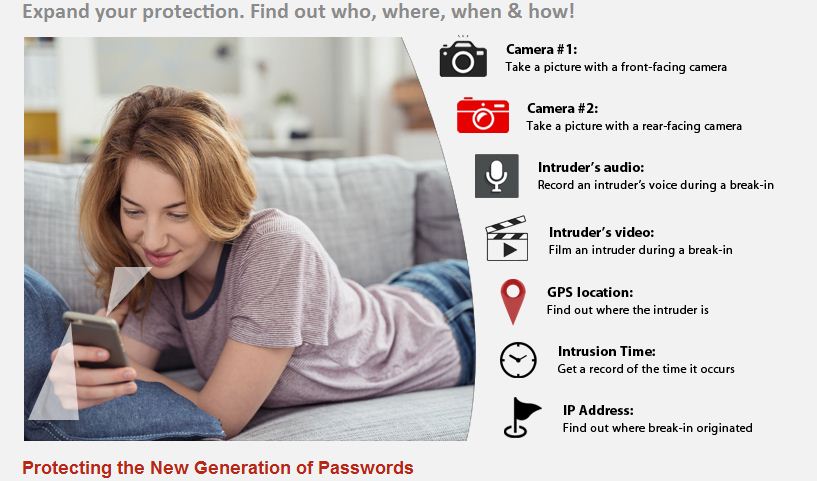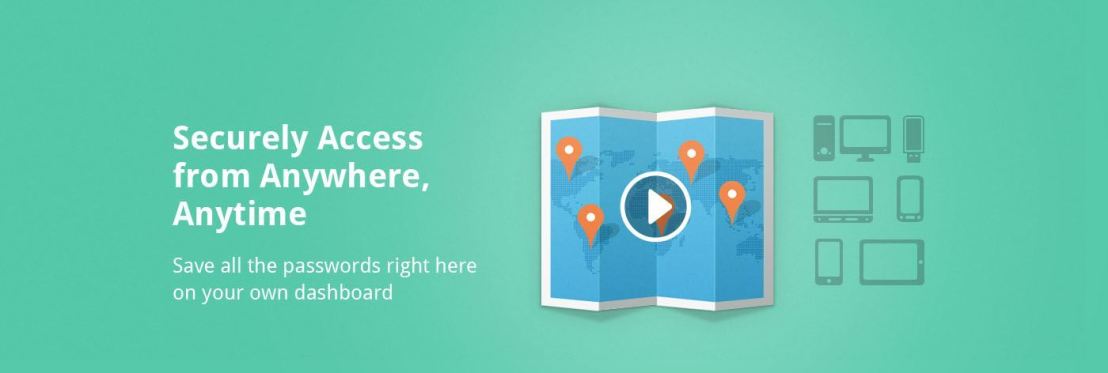Internet security is a part of computer security branch
specifically related to the Internet, which often involves browser security but
also on a more general level it includes network security as it gets applied to
other applications or on whole operating systems. Its primary objective is the
establishment of rules and measures to use against different kinds of attacks
over the Internet. The Internet is regarded as an insecure channel for
exchanging information leading to a high risk of fraud or intrusion, such as
phishing. Over the time, different methods have been used to protect the data
transfer, including encryption and from-the-ground-up engineering.
Internet security is meant to protect the entire operating
system from malicious software attacks, phishing, denial-of-service attacks and
application vulnerabilities. It is done by applying network layer security,
internet protocol security (IPsec), security token, electronic mail security or
firewalls to the operating system.
Apart from these remedies, there are different kinds of
Internet security products available which are beneficial. Antivirus is one
such product which is very common and easily accessible. It can protect any
programmable device from virus attack by detecting and eliminating them.
Another similar product is security suite which contains a suite of anti-virus,
anti-spyware, firewalls and more.
Since the computer is one of the most commonly used and
easily available machines, people of all age groups have started using it. It’s
difficult for elderly people, whose best pastime is surfing on the internet, to
remember the passwords they have created for different accounts or software.
There is another internet security product called password manager to solve
this problem and protect the safety of everyone, which is very useful and
popular amongst elderly people. The password manager is a software application
which helps the user to store and organize passwords. It usually saves a
password in an encrypted format, allowing the user to create one master
password: single and ideally unyielding password, granting the access of entire
password database to the user. Password managers are available in offline and
online versions.
An online password manager is a web-based version of more
traditional offline password manager. It is a website that securely stores
login details. The main advantage of an online password manager is portability
whereas the trust factor of the user on the hosting site counts as a disadvantage.
But if it’s one of the best online password managers, then the trust issue is
no problem at all.
In this digital age, it is vital to keep your information
secure and protected from intruders and scammers. It is also beneficial not to
lose track of all the passwords. Hence it is advisable to opt for the best
online password manager, such as Logme Once.